Starting with a look at Figure 1.1, you can overview of the basic LAN networks that are connected together using hubs. This network is actually one collision domain and one broadcast domain but do not worry if you do not know what this means because I am going to explain it!
On Figure 1.1, how to explain the PC with the name "PC 1" can communicate with a PC named "PC 2"? Both PCs are on the same LAN network connected with multiport repeaters (HUB). For example "PC 1" will send a message to the "PC 2". Hopefully, you picked the IP address option, but it is still one step as "PC 1" must use the MAC address of the "PC 2" which is commonly known as a hardware address, which is located on the network card from "PC 2". How "PC 1" to get the MAC address "PC 2"? The first step begins with the name resolution (hostname to an IP address resolution), something that is usually done using DNS.
Here is an output of a network analyzer that describes the process of name resolution on "PC 1 to PC 2" :
The output display is that "PC 1" know the MAC address and the source IP address, but not "PC 2" IP address or MAC address of its own, so "PC 1" sends broadcast 192.168.0.255. Before the name is resolved, the first thing "PC 1" should be broadcast on the LAN to get the MAC address "PC 2" so that it can communicate with a PC and overcome his name to an IP address :
"PC 2" response :
"PC 1" now has an IP address and MAC address of the "PC 2". This is useful as the source address at this point because this information is sent from "PC 2" back to the "PC 1. Thus," PC 1 "has all it takes to communicate with" PC 2 ". Please note, you must understand that the "PC 2" still have to go through the same resolution to be able to communicate on the contrary to the "PC 1".
In Figure 1.6 is a view of a network that has been segmented with switches, so that each segment of the network connected to the switch is now a separate collision domain. Keep in mind that these networks are still the domain of the broadcast.
Note that the hub used in Figure 1.6 only one collision domain extended from the switch port. Here are llist of some of the things that often cause traffic jams LAN :
- Too many host in a broadcast domain
- Broadcast storm
- Multicasting
- Low Bandwitch
- Adding hubs for connectivity to the network
- A bunch of ARP or IPX traffic (IPX is a Novell protocol that is like IP, but really, really chatty. Typically not used in today's network
In Figure 1.7, is a display that shows how the network will look at all the internetwork. Note that the router will not only break up the broadcast domain on any LAN interfaces, but also will separate collision domains.
Internetworking in Figure 1.7 can be noticed that the bridge is used to connect the hub to the router. The bridge will break collision domains, but the host is connected to both hubs are still crammed into the same broadcast domain. Bridge only made two collision domain.

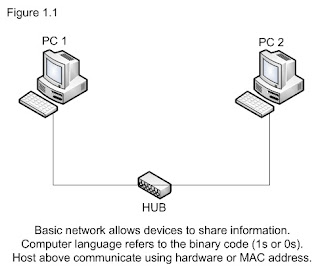
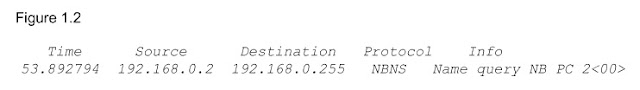


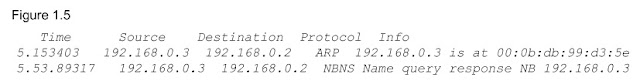

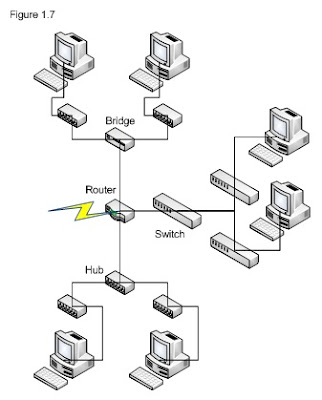
0 Response to "Internetworking"
Post a Comment